How many times have you lost hours and hours creating content in Canva for your social pages?
Canva is an AMAZING tool (I'm a big Canva nerd) but if you aren't using it in the right way, you can waste a lot of time trying to carry out the simplest of tasks.
WARNING: Some of these tips need Canva Pro. You can still create great content on the free version but the Pro version does give you access to more time saving features so it is worth considering.
Here's my top time saving Canva shortcuts and tips:
Keyboard shortcuts:
- Add text: Hit ‘T' on your keyboard
- Add a line: Hit ‘L'
- Add a circle: Hit ‘C'
- Add a square: Hit ‘R'
- Duplicate elements: Control and ‘D'
- Select all elements: Control and ‘S'
- Group elements: Control and ‘G'
- Scale elements: Alt and drag (with your mouse)
Resizing content:
If you are never sure if the content you are creating is the right size for your chosen platform, don't worry, Canva has your back. Either search for your chosen content type in ‘Create a design' on the home page or, if you've already starting creating and you need to change the size, hit ‘Resize'. Great repurposing tool.
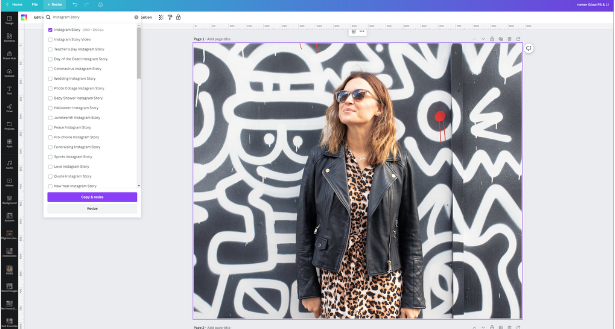
Brand Kit (Pro Tool)
This is a BIG time saver! If you are a Pro user you can add your brand colours, font and logo to your Brand Hub and you'll be able to access them directly when creating.
Background Remover (Pro Tool)
My all time favourite tool! You can remove the background from your image or video in one easy step. Once you've uploaded your image or video add it to a template/post (don't fill it across the whole page as the tool won't work) and then:
- Image: Click the image and go to ‘Edit Image' and then hit ‘Background Remover' and wait for the magic
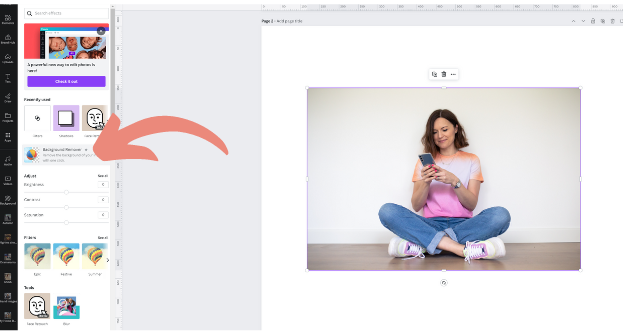
- Video: Click the video and go to ‘Edit Video' and then hit ‘Background Remover' and there you have it!
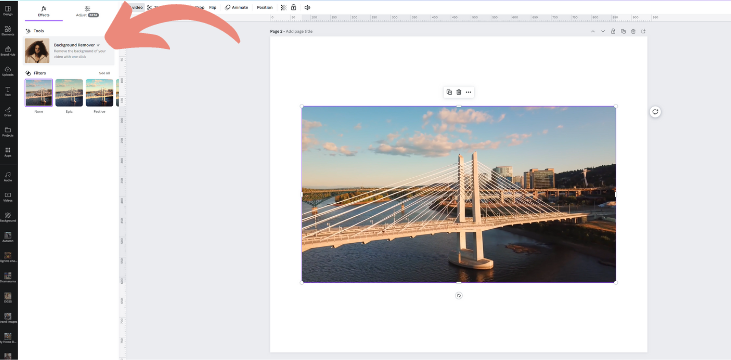
Hopefully some of these tips will help you save a bit of time when you're next creating in Canva!
Do you need help with your social media marketing? Get in touch and we can see how we can improve your performance.
For any advice and support with social media marketing for your business, contact Glow Social. today on 07876136311 or emma@glowsocial.co.uk.

